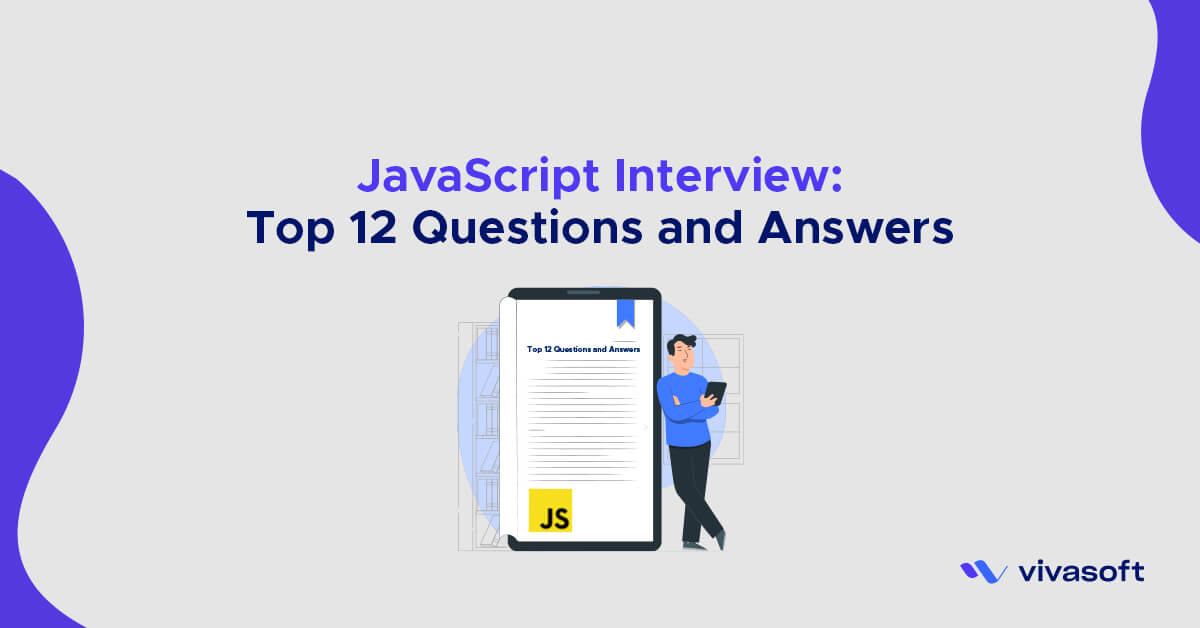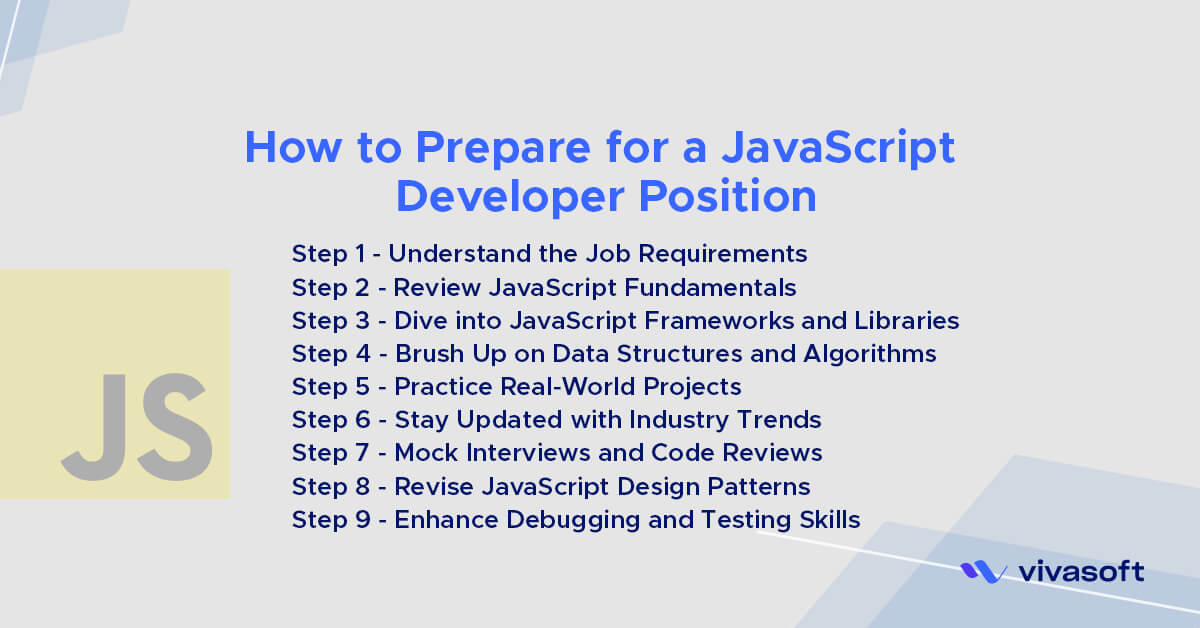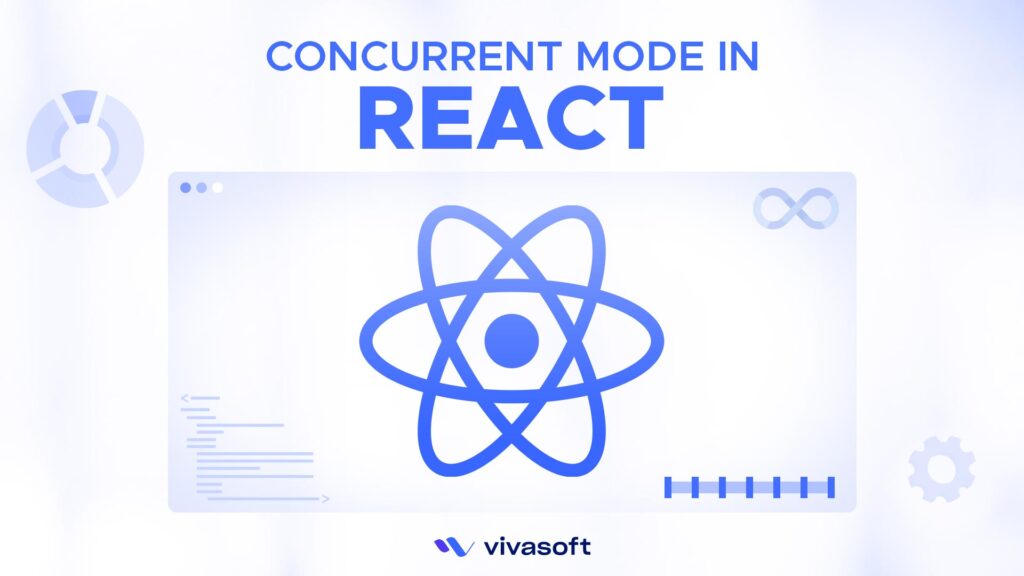JavaScript is undeniably the most widely used programming language in the software industry as well as the developer community. Its dominance has been facilitated by its adaptability and wide range of applications. As a result, the job market for JavaScript developers is extremely competitive and developers are in high demand. As well as hiring a skilled JavaScript developer is very challenging.
To obtain a rewarding and well-paying position as a JavaScript developer, it is crucial to ace all the interviews.
This article will examine the recruiting process for JavaScript developers and provide valuable resources to help you prepare for your upcoming job interview.
What is the Hiring Process of JavaScript Developer Position
The recruiting process for JavaScript developers generally consists of multiple levels of interviews and assessments. Here, we will look at each level and provide a detailed description of the assessment procedure, as well as the qualifications and skills required to pass.
1. Initial Screening
– This stage often involves a preliminary phone or video call with a recruiter or hiring manager.
– Qualifications: Basic knowledge of JavaScript, familiarity with programming concepts, and understanding of fundamental web technologies.
2. Technical Interview
– The technical interview assesses your coding skills and problem-solving abilities.
– Assessment Methods: Coding challenges, algorithmic problem-solving, and JavaScript-specific questions.
– Qualifications: Proficiency in JavaScript, understanding of data structures and algorithms, knowledge of frameworks and libraries commonly used in JavaScript development.
3.Project-Based Assessment
– In this stage, you may be given a real-world scenario or a coding project to complete within a specified timeframe.
– Assessment Methods: Building a web application, solving a programming challenge, or contributing to an existing codebase.
– Qualifications: Practical experience in JavaScript development, understanding of software development best practices, ability to work with APIs and external services.
4. Cultural Fit and Soft Skills Assessment
– Employers often evaluate your compatibility with their team and company culture.
– Assessment Methods: Behavioral and situational questions, teamwork scenarios, communication skills evaluation.
– Qualifications: Good interpersonal skills, ability to collaborate effectively, adaptability, and a growth mindset.
How to Prepare for a JavaScript Developer Position: Step by Step Guide
Step 1- Understand the Job Requirements
Research the job description and comprehend the specific skills and qualifications sought by the employer. Familiarize yourself with common JavaScript development technologies, frameworks, and tools.
Step 2- Review JavaScript Fundamentals
Enhance your knowledge of JavaScript’s fundamental concepts, including variables, data types, operators, loops, conditionals, functions, and objects. Refresh your knowledge of ECMAScript standards and the most recent features added to modern versions of JavaScript.
Step 3- Dive into JavaScript Frameworks and Libraries
Master popular JavaScript frameworks such as React, Angular, and Vue.js. Become familiar with libraries such as jQuery, D3.js, and Express.js. Applying these technologies to the development of minor initiatives will strengthen your skills.
Step 4- Brush Up on Data Structures and Algorithms
Refresh your understanding of standard data structures (arrays, linked lists, stacks, queues, trees, etc.) and algorithms (sorting, searching, recursion, etc.). Solve computing challenges on websites such as LeetCode or HackerRank to improve your problem-solving skills.
Step 5- Practice Real-World Projects
Gain practical experience by working on personal projects or contributing to open-source repositories. JavaScript is used to construct web applications, interactive UI components, and RESTful APIs. Create a portfolio of your endeavors and document them accordingly.
Step 6- Stay Updated with Industry Trends
Follow reputable tech journals, websites, and newsletters to keep up with the latest JavaScript information. Participate in conferences, seminars, and meetings to network with professionals and gain knowledge from industry leaders.
Step 7- Mock Interviews and Code Reviews
Engage in mock interviews and code reviews with experienced developers or join online communities dedicated to interview preparation. Seek constructive feedback on your coding style, problem-solving approach, and communication skills.
Step 8- Revise JavaScript Design Patterns
Familiarize yourself with JavaScript design patterns like Singleton, Observer, Factory, and Module. Comprehend their implementation and when to employ them in practical situations.
Step 9- Enhance Debugging and Testing Skills
Practice debugging JavaScript code using browser developer tools and tools like Chrome DevTools or Firefox Developer Tools. Learn testing frameworks like Jest or Mocha to write unit tests for your code.
12 Must-Know Questions and Answers for Your JavaScript Interview
1. Question: What is the difference between `undefined` and `null` in JavaScript?
Answer:
In JavaScript, undefined and null are distinct values that indicate the absence of a value. However, they have different use cases:
– undefined: It is a variable that has been declared but not assigned a value or a function that does not explicitly return anything. It is the default value for uninitialized variables.
– null: It is a value that represents the intentional absence of any object value. It is often used to indicate that a variable should have no value or that an object property is intentionally empty.
Example:
let uninitializedVariable;
console.log(uninitializedVariable); // Output: undefined
let noValue = null;
console.log(noValue); // Output: null
2. Question: What is the event loop in JavaScript and how does it work?
Answer:
The event loop is a crucial concept in JavaScript that enables non-blocking asynchronous behavior. It manages the execution of code and handles events in a single-threaded environment. Here’s how it works:
– The event loop has two main components: the call stack and the event queue.
– When JavaScript encounters an asynchronous operation (e.g., fetching data from a server), it delegates the operation to a separate thread, allowing the main thread to continue executing other tasks.
– Once the asynchronous operation completes, a callback function is placed in the event queue.
– The event loop continuously checks the call stack. If it’s empty, it takes the callback function from the event queue and pushes it onto the call stack for execution.
Example:
console.log('Start');
setTimeout(() => {
console.log('Async operation');
}, 2000);
console.log('End');
Output:
Start
End
Async operation
3. Question: What is the difference between let, const, and var in JavaScript? When would you use each?
Answer:
– let: It declares a block-scoped variable that can be reassigned. It is commonly used when you need to reassign the variable’s value within a block.
– const: It also declares a block-scoped variable, but its value cannot be reassigned once defined. It is useful when you want to create a constant value that should not be modified.
– var: It declares a function-scoped variable that can be reassigned. It is an older way of declaring variables and is less commonly used now.
Example:
let x = 10;
x = 20; // Valid reassignment with let
const PI = 3.14159;
PI = 3.14; // Invalid reassignment with const
var y = 5;
var y = 10; // Valid redeclaration with var
4. Question: What are arrow functions in JavaScript? How do they differ from regular functions?
Answer:
Arrow functions are a concise way to write functions in JavaScript. They have the following characteristics:
– They have a shorter syntax using the => arrow operator.
– They inherit the this value from the enclosing scope and do not bind their own this context.
– They do not have their own arguments object.
– They cannot be used as constructors with the new keyword.
Example:
// Regular function
function multiply(a, b) {
return a * b;
}
// Arrow function
const multiply = (a, b) => a * b;
5. Question: What is hoisting in JavaScript?
Answer:
Hoisting is a JavaScript behavior where variable and function declarations are moved to the top of their respective scopes during the compilation phase. This allows you to use variables and functions before they are declared in the code. However, only the declarations are hoisted, not the initializations or assignments.
Example:
console.log(x); // Output: undefined
var x = 5;
hoistedFunction(); // Output: "Hello!"
function hoistedFunction() {
console.log("Hello!");
}
6. Question: How does prototypal inheritance work in JavaScript?
Answer:
Prototypal inheritance is a mechanism in JavaScript where objects can inherit properties and methods from other objects. Every object in JavaScript has an internal property called Prototype, which refers to another object. If a property or method is not found on the current object, JavaScript looks up the prototype chain until it finds the property or until it reaches the end of the chain (usually Object.prototype).
Example:
// Parent object
const person = {
greet() {
console.log("Hello!");
},
};
// Child object inheriting from person
const student = Object.create(person);
student.study = function () {
console.log("Studying...");
};
student.greet(); // Output: "Hello!"
student.study(); // Output: "Studying..."
7. Question: What is the difference between synchronous and asynchronous programming in JavaScript?
Answer:
– Synchronous programming executes code sequentially, blocking further execution until a task is completed. It is straightforward to reason about but can lead to performance issues when dealing with time-consuming operations.
– Asynchronous programming allows multiple tasks to be executed concurrently, without blocking the execution of other code. It is commonly used for operations like network requests or file I/O, where waiting for a response would cause delays. Asynchronous operations use callbacks, Promises, or async/await syntax to handle the results.
Example:
// Synchronous example
console.log("Task 1");
console.log("Task 2");
console.log("Task 3");
// Asynchronous example
console.log("Task 1");
setTimeout(() => {
console.log("Task 2");
}, 2000);
console.log("Task 3");
8. Question: What is the purpose of the `this` keyword in JavaScript?
const person = {
name: "John",
greet() {
console.log(`Hello, my name is ${this.name}`);
},
};
person.greet(); // Output: "Hello, my name is John"
const greetFn = person.greet;
greetFn(); // Output: "Hello, my name is undefined" (this.name is undefined)
9. Question: Explain the concept of closures in JavaScript.
Answer:
Closures are functions that have access to variables from an outer function, even after the outer function has finished executing. The inner function preserves a reference to its lexical environment, allowing it to access variables and parameters from the outer function.
Example:
function outerFunction() {
const message = "Hello";
function innerFunction() {
console.log(message);
}
return innerFunction;
}
const closureFn = outerFunction();
closureFn(); // Output: "Hello"
10. Question: How does event delegation work in JavaScript?
Answer:
Event delegation is a technique in JavaScript where you attach a single event listener to a parent element to handle events on its child elements. Instead of attaching event listeners to each individual child element, you take advantage of event bubbling, where an event triggered on a child element also triggers events on its parent elements.
Example:
// HTML
<ul id="myList">
<li>Item 1</li>
<li>Item 2</li>
<li>Item 3</li>
</ul>
// JavaScript
const list = document.getElementById("myList");
list.addEventListener("click", (event) => {
if (event.target.tagName === "LI") {
console.log(event.target.textContent);
}
});
```
11. Question: What is the purpose of the async and await keywords in JavaScript?
Answer:
The async and await keywords are used in JavaScript to handle asynchronous operations in a more readable and synchronous-like manner. When a function is marked as async, it automatically returns a Promise. The await keyword is used inside an async function to pause its execution until a Promise is resolved or rejected.
Example:
function delay(ms) {
return new Promise((resolve) => setTimeout(resolve, ms));
}
async function asyncFunction() {
console.log("Before delay");
await delay(2000);
console.log("After delay");
}
asyncFunction();
// Output:
// "Before delay"
// (after 2 seconds)
// "After delay"
12. Question: How do you handle errors in JavaScript?
Answer:
JavaScript provides several mechanisms to handle errors:
– Using try…catch blocks to catch and handle specific exceptions.
– Throwing custom errors using the throw statement.
– Using the finally block to execute code regardless of whether an exception is thrown or caught.
– Handling promise rejections using .catch() or try…catch with asynchronous functions.
Example:
try {
// Code that may throw an exception
throw new Error("Something went wrong");
} catch (error) {
// Handle the error
console.log(error.message);
} finally {
// Code to execute regardless of whether an exception occurred
console.log("Cleanup");
}
Final Thoughts
It takes commitment and consistent study to be ready for a JavaScript developer interview. You may considerably raise your chances of achievement by comprehending the recruiting procedure, examining key ideas, and honing your coding abilities. Always keep current with industry trends, create projects that are applicable to the real world, and get advice from seasoned people.
You may succeed in your next JavaScript developer interview and get a fulfilling job in this quickly developing profession by thoroughly preparing for it and having confidence.
Whether you want to prepare for JavaScript interview or want to hire a JavaScript developer, we trust that these JavaScript interview questions have provided you with valuable insights to navigate the process successfully.
Vivasoft offers a wide range of skilled JavaScript developers. If you need remote JavaScript developers contact us.
For job seekers, we have the open positions. Check out the career section.